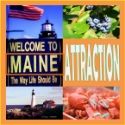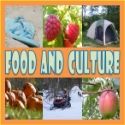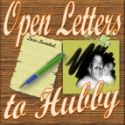If you have noticed (
that is if you are a regular visitor here) I made a little renovation here.Well, I'm a Carpenter's Wife so I can't help but fix something here and there.
So yeah, my little "home" had a little makeover. And I declare that I am officially a handyman... errr.... handywoman. That doesn't sound right. Anyways, just to give you an idea of the different parts I did here.
First.
The Template: I have a different template now. Unlike the first one where I uploaded a totally different template I found outside blogger, this time I chose the ones from Blogger. I chose one among the "Simple" category. I just adjusted the widths of the entire blog and the right sidebar to suit my taste.
Second.
The Background: I change the default background of the template I chose by uploading my own background picture that matches the color of the template.
Third.
The Header: I didn't really change the header. Well, I did. Sort of. Instead of "a Carpenter's WIFE's Tool Box" I changed the "
a" to
"the". So it is now called "
The Carpenter's WIFE's Tool Box".
The Old Header - "a"
The NEW Header - "the"
Then, I moved the blog title to the top of the wood panel and super-sized it for impact. LOL Yup, now you can see how big it is.
Fourth:
The Category Buttons: These are totally new. New to me and to this blog. I had to admit it took me 3 days to really finalize the button design. I have to redo it hundred times (yes, that's an exaggeration). I also have to refresh my knowledge on doing the button because I already forgot it. I need to relearn everything about html code so I can install them to. And here is the result.
So yeah, you can find these buttons at the top of the blog near the header and before the blog post. And they are all live and operational. If you click the button it will lead you to a new window to view all the posts under that category. It's just simple. It's not rocket science. LOL
And the last but not the least.
The Pin It Button: Oh yeah... I'm on
PINTEREST my dearies. I am your
"IT" girl now in terms of pinterest-ing. I was able to figure out how to put a "pin it" button on my images that appears when you hover your mouse on the image.
This one is rocket science category for me. Well, designing my personalized button was easy. But I spent days just to figure it out how to install the hover button in my image. I almost gave up until I found
let it be beautiful blog. Now it is easier to find my blog through Pinterest. Isn't that cool?
And yeah... I also did my other blogs. It was indeed an busy Labor Day weekend for me. Hope you all had a good one.